在asp.net2.0中的urlMappings倒是非常好用,可惜暂不支持正则表达式,不过,好在如果用IHttpModule的话 <br /> <br /> 不管什么样的请求都会先经过IHttpModule这样就为URL重写提供了一个好机会: <br /> <br /> 下面是我写的一个IHttpModule: <br /> <br /> using System; <br /> using
在asp.net2.0中的urlMappings倒是非常好用,可惜暂不支持正则表达式,不过,好在如果用IHttpModule的话
不管什么样的请求都会先经过IHttpModule这样就为URL重写提供了一个好机会:
下面是我写的一个IHttpModule:
using System;
using System.Web;
public class ReWriteModule:IHttpModule
{
public ReWriteModule()
{
}
public override string ToString()
{
return this.GetType().ToString();
}
void IHttpModule.Dispose()
{
}
private static System.Xml.XmlDocument ruleDoc = null;
private static System.Xml.XmlDocument GetRuleConfig(System.Web.HttpContext app)
{
if (ruleDoc == null)
{
ruleDoc = new System.Xml.XmlDocument();
ruleDoc.Load(app.Server.MapPath("~/rule.xml"));
}
return ruleDoc;
}
public static string GetUrl(System.Web.HttpContext cxt,string path)
{
System.Xml.XmlDocument doc = GetRuleConfig(cxt);
System.Xml.XmlNodeList lst= doc.GetElementsByTagName("RewriterRule");
string pat="";
foreach (System.Xml.XmlNode nd in lst)
{
System.Xml.XmlNodeList sub = nd.ChildNodes[0].ChildNodes;
foreach(System.Xml.XmlNode chk in sub)
{
pat = "^" + chk.InnerText+"$";
System.Text.RegularExpressions.Regex reg = new System.Text.RegularExpressions.Regex(pat, System.Text.RegularExpressions.RegexOptions.Compiled | System.Text.RegularExpressions.RegexOptions.IgnoreCase);
if(reg.IsMatch(path))
{
return reg.Replace(path, nd.ChildNodes[1].InnerText);
}
}
}
return null;
}
void IHttpModule.Init(HttpApplication context)
{
context.BeginRequest += delegate(object sender, EventArgs e)
{
System.Web.HttpContext cxt = context.Context;
if (cxt.Request.ContentType != "image/pjpeg")
{
string type = cxt.Request.ContentType.ToLower();
string path = cxt.Request.Path;
string apppath = cxt.Request.ApplicationPath;
path = path.Remove(0, apppath.Length);
path = "~" + path;
string newUrl = GetUrl(cxt, path.TrimEnd().TrimStart());
if (newUrl != null)
{
cxt.Response.Filter = new ResponseFilter(cxt.Response.Filter,cxt.Request.Path);
cxt.Response.Write("请求的路径:" + path);
cxt.Response.Write("<BR>");
cxt.Response.Write("转向的目的URL:" + newUrl);
cxt.Response.Write("<BR>");
cxt.RewritePath(newUrl);
}//如果要求处理所有的请求时用到
//else
//{
// cxt.Response.Write(cxt.Request.Path + "<BR>");
// cxt.Response.Write("你请求的资源不存在或无权访问!");
// cxt.Response.Flush();
// cxt.Response.End();
//}
}
};
}
} ( 负责编辑:blank)
标签: asp.net 中的 URL 重写 以及 urlMappings 问题
声明:本文内容来源自网络,文字、图片等素材版权属于原作者,平台转载素材出于传递更多信息,文章内容仅供参考与学习,切勿作为商业目的使用。如果侵害了您的合法权益,请您及时与我们联系,我们会在第一时间进行处理!我们尊重版权,也致力于保护版权,站搜网感谢您的分享!