本文为大家讲解的是如何用Json实现PHP与JavaScript间进行数据交换的方法详解,感兴趣的同学参考下。 JSON(JavaScript Object Notation) 是一种轻量级的数据交换格式
本文为大家讲解的是如何用Json实现PHP与JavaScript间进行数据交换的方法详解,感兴趣的同学参考下。
JSON(JavaScript Object Notation) 是一种轻量级的数据交换格式。
简而论之,不管是xml还是json都是为了方便在客户端与服务器端交互数据的中转站,特别是用于对象型数据,比如最常见的数组。
下面将分别将数组从php传送给javascript,以及将数组从javascript传送给php示例说明,例子比较简单,明白概念即可。不管从php传送给javascript,还是javascript传送给php,json在传送之前都会将对象扁平化即一维化为字符串。
PHP 向 JavaScript 传值
PHP 文件 json.php
<?php
$arr = array(
'name' => 'phperz中文网',
'nick' => 'Gonn',
'contact' => array(
'email' => '[email protected]',
'website' => 'http://www.phperz.com',
)
);
$json_string = json_encode($arr);
echo "getProfile($json_string)";
?>
光执行这个文件,其结果如下:
getProfile({"name":"u5e0cu4e9a","nick":"Gonn",
"contact":{"email":"[email protected]","website":"http://www.phperz.com"}})
json.php 是通过 json_encode 函数将数组扁平化,然后发送,相反有个 json_decode 函数。
那么在 JavaScript 如何调用呢?很简单,定义一个变量获取 PHP 传来的 Json,该 Json 具备对象的特性,我们可以用 array.name 这种方式来获取该 Json 的属性。
<script type="text/javascript">
function getProfile(str) {
var arr = str;
document.getElementById('name').innerHTML = arr.name;
document.getElementById('nick').innerHTML = arr.nick;
document.getElementById('email').innerHTML = arr.contact.email;
document.getElementById('website').innerHTML = arr.contact.website;
}
</script>
<body>
<div id="name"></div>
<div id="nick"></div>
<div id="email"></div>
<div id="website"></div>
</body>
<script type="text/javascript" src="json.php"></script>
运行结果如下:
JavaScript 向 PHP 传值
json_encode.html
<!DOCTYPE html PUBLIC "-//W3C//DTD XHTML 1.0 Transitional//EN" "http://www.w3.org/TR/xhtml1/DTD/xhtml1-transitional.dtd">
<html xmlns="http://www.w3.org/1999/xhtml">
<head>
<meta http-equiv="Content-Type" content="text/html; charset=utf-8" />
<title>json:From javascript To php</title>
<script src="json2.js" type="text/javascript"></script>
<script type="text/javascript">
function JSON_test(o)
{
var user = {
name:document.getElementById('txt_name').value,
email:document.getElementById('txt_email').value,
password:document.getElementById('txt_password').value
}
var json_string = JSON.stringify(user);
document.getElementById('txt_json').value=json_string;
alert("点击确定后将提交表单");
o.submit();
}
</script>
</head>
<body>
<form id="form1" name="form1" method="post" action="json_encode.php"onsubmit="JSON_test(this);return flase;">
<label for="txt_name">姓名</label>
<p><input type="text" name="txt_name" id="txt_name" /></p>
<label for="txt_email">邮箱</label>
<p><input type="text" name="txt_email" id="txt_email" /></p>
<p><label for="txt_password">密码</label></p>
<p><input type="text" name="txt_password" id="txt_password" /></p>
<p><input type="text" name="txt_json" id="txt_json" />
<label for="button"></label>
<input type="submit" name="button" id="button" value="JSON" />
</p>
</form>
</body>
</html>
这里javascript扁平化需要一个插件:http://www.json.org/json2.js,通过JSON.stringify(str)将对象扁平化然后传送给php。
注:另有一个http://www.json.org/json.js,对应的是toJSONString方法。
var last=obj.toJSONString(); //针对json.js
var last=JSON.stringify(obj); //针对json2.js
json_encode.php
<?php
header('Content-Type: text/html; charset=utf-8');
$json_string = $_POST["txt_json"];
//echo $json_string;
if(ini_get("magic_quotes_gpc")=="1")
{
$json_string=stripslashes($json_string);
}
$user = json_decode($json_string);
echo var_dump($user);
echo '<br /><br /><br /><br />';
echo $user->name.'<br />';
echo $user->email.'<br />';
echo $user->password.'<br />';
?>
这里就需要用到json_decode()这个函数,然后调用其中数据用 $obj->属性即可。
标签: Json 实现 PHP JavaScript 数据 交换 方法 详解
声明:本文内容来源自网络,文字、图片等素材版权属于原作者,平台转载素材出于传递更多信息,文章内容仅供参考与学习,切勿作为商业目的使用。如果侵害了您的合法权益,请您及时与我们联系,我们会在第一时间进行处理!我们尊重版权,也致力于保护版权,站搜网感谢您的分享!