本文是一个python实现的生成xml格式文件的操作实例,是非常常见的实用技巧,感兴趣的朋友可以参考下 要生成的xml文件格式如下: <?xml version="1.0" ?> <!--Simple xml document__chapter 8--> <book> <title> sample xml thing </title> <author> <name> <first> ma </first> <last> xiaoju </last> </name> <affiliation> Springs Widgets, Inc
本文是一个python实现的生成xml格式文件的操作实例,是非常常见的实用技巧,感兴趣的朋友可以参考下
要生成的xml文件格式如下:
<?xml version="1.0" ?>
<!--Simple xml document__chapter 8-->
<book>
<title>
sample xml thing
</title>
<author>
<name>
<first>
ma
</first>
<last>
xiaoju
</last>
</name>
<affiliation>
Springs Widgets, Inc.
</affiliation>
</author>
<chapter number="1">
<title>
First
</title>
<para>
I think widgets are greate.You should buy lots of them forom
<company>
Spirngy Widgts, Inc
</company>
</para>
</chapter>
</book>
Python实现代码如下:
from xml.dom import minidom, Node
doc = minidom.Document()
doc.appendChild(doc.createComment("Simple xml document__chapter 8"))
#generate the book
book = doc.createElement('book')
doc.appendChild(book)
#the title
title = doc.createElement('title')
title.appendChild(doc.createTextNode("sample xml thing"))
book.appendChild(title)
#the author section
author = doc.createElement("author")
book.appendChild(author)
name = doc.createElement('name')
author.appendChild(name)
firstname = doc.createElement('first')
firstname.appendChild(doc.createTextNode("ma"))
name.appendChild(firstname)
lastname = doc.createElement('last')
name.appendChild(lastname)
lastname.appendChild(doc.createTextNode("xiaoju"))
affiliation = doc.createElement("affiliation")
affiliation.appendChild(doc.createTextNode("Springs Widgets, Inc."))
author.appendChild(affiliation)
#The chapter
chapter = doc.createElement('chapter')
chapter.setAttribute('number', '1')
title = doc.createElement('title')
title.appendChild(doc.createTextNode("First"))
chapter.appendChild(title)
book.appendChild(chapter)
para = doc.createElement('para')
para.appendChild(doc.createTextNode("I think widgets are greate.
You should buy lots of them forom"))
company = doc.createElement('company')
company.appendChild(doc.createTextNode("Spirngy Widgts, Inc"))
para.appendChild(company)
chapter.appendChild(para)
print doc.toprettyxml()
声明:本文内容来源自网络,文字、图片等素材版权属于原作者,平台转载素材出于传递更多信息,文章内容仅供参考与学习,切勿作为商业目的使用。如果侵害了您的合法权益,请您及时与我们联系,我们会在第一时间进行处理!我们尊重版权,也致力于保护版权,站搜网感谢您的分享!