1:下面这种是比较简单的查询方法,通过查询前的时间和查询后的时间差来计算的复制代码代码如下:declare@begin_datedatetimedeclare@end_datedatetimeselect@begin_date=getdate()<这里写上你的语句...>select@end_date=getdate()selectdatediff(ms,@begin_date,@end_date)as'用时/毫秒'2:下面这种方法比较全面,将执行每个语句时采取的步骤作为行集返回,通过层次结构树的形式展示出来复制代码代码如下:setstatisticsprofileonsetstatisticsioonsetstatisticstimeongo<这里写上你的语句...>gosetstatisticsprofileoffsetstatisticsiooffsetstatisticstimeoff有时候我们需要知道一段SQL语句执行的时间有多长。下面是其中一种办法
1:下面这种是比较简单的查询方法,通过查询前的时间和查询后的时间差来计算的
declare @begin_date datetime
declare @end_date datetime
select @begin_date = getdate()
<这里写上你的语句...>
select @end_date = getdate()
select datediff(ms,@begin_date,@end_date) as '用时/毫秒'
2:下面这种方法比较全面,将执行每个语句时采取的步骤作为行集返回,通过层次结构树的形式展示出来
set statistics profile on
set statistics io on
set statistics time on
go
<这里写上你的语句...>
go
set statistics profile off
set statistics io off
set statistics time off
有时候我们需要知道一段SQL语句执行的时间有多长。下面是其中一种办法。
declare @preDate Datetimeselect @preDate = getdate()print @preDateselect datepart(ms,@preDate) as ms, datepart(ss,@preDate) as second,datepart(mi,@preDate) as minutego--需要测试的SQL语句godeclare @preDate DatetimeSELECT @preDate= getdate()select datepart(ms,@preDate) as ms, datepart(ss,@preDate) as second,datepart(mi,@preDate) as minute
这样可以知道你的语句到底运行了多少毫秒。
标签: SQLServer 查看 SQL 语句 行时 间的 方法
声明:本文内容来源自网络,文字、图片等素材版权属于原作者,平台转载素材出于传递更多信息,文章内容仅供参考与学习,切勿作为商业目的使用。如果侵害了您的合法权益,请您及时与我们联系,我们会在第一时间进行处理!我们尊重版权,也致力于保护版权,站搜网感谢您的分享!