本文为大家讲解的是php 下载保存文件保存到本地的两种实现方法,感兴趣的同学参考下。 第一种: <?php function downfile() { $filename=realpath("resume.html"); //文件名 $date=date("Ymd-H:i:m"); Header( "Content-type: application/octet-stream "); Header( "Accept-Ranges: bytes "); Header( "Accept-Length: " .filesize($filename)); header( "Content-Disposition: attachment; filename= {$date}.doc&quo
本文为大家讲解的是php 下载保存文件保存到本地的两种实现方法,感兴趣的同学参考下。
第一种:
<?php
function downfile()
{
$filename=realpath("resume.html"); //文件名
$date=date("Ymd-H:i:m");
Header( "Content-type: application/octet-stream ");
Header( "Accept-Ranges: bytes ");
Header( "Accept-Length: " .filesize($filename));
header( "Content-Disposition: attachment; filename= {$date}.doc");
echo file_get_contents($filename);
readfile($filename);
}
downfile();
?>
或
<?php
function downfile($fileurl)
{
ob_start();
$filename=$fileurl;
$date=date("Ymd-H:i:m");
header( "Content-type: application/octet-stream ");
header( "Accept-Ranges: bytes ");
header( "Content-Disposition: attachment; filename= {$date}.doc");
$size=readfile($filename);
header( "Accept-Length: " .$size);
}
$url="url地址";
downfile($url);
?>
第二种:
<?php
function downfile($fileurl)
{
$filename=$fileurl;
$file = fopen($filename, "rb");
Header( "Content-type: application/octet-stream ");
Header( "Accept-Ranges: bytes ");
Header( "Content-Disposition: attachment; filename= 4.doc");
$contents = "";
while (!feof($file)) {
$contents .= fread($file, 8192);
}
echo $contents;
fclose($file);
}
$url="url地址";
downfile($url);
?>
声明:本文内容来源自网络,文字、图片等素材版权属于原作者,平台转载素材出于传递更多信息,文章内容仅供参考与学习,切勿作为商业目的使用。如果侵害了您的合法权益,请您及时与我们联系,我们会在第一时间进行处理!我们尊重版权,也致力于保护版权,站搜网感谢您的分享!