幻灯片中也能够制作图表?答案是肯定的,如果你仔细的使用和掌握ppt 的话,你就会发现,在PowerPoint 2010中已然自带了一系列图表样式,每种类型可以分别用来表示不同的数据关系,这样使用起来能够让图标制作的过程变得更加简便。 步骤1:按【Ctrl+N】组合键,新建演示文稿,切换至“插入”面板,在“插图”选项板中单击“图表”按钮,如下图所示
幻灯片中也能够制作图表?答案是肯定的,如果你仔细的使用和掌握ppt 的话,你就会发现,在PowerPoint 2010中已然自带了一系列图表样式,每种类型可以分别用来表示不同的数据关系,这样使用起来能够让图标制作的过程变得更加简便。 步骤1:按【Ctrl+N】组合键,新建演示文稿,切换至“插入”面板,在“插图”选项板中单击“图表”按钮,如下图所示。
 步骤2:弹出“插入图表”对话框,在“柱形图”选项区中选择相应的图表样式,如下图所示。
步骤2:弹出“插入图表”对话框,在“柱形图”选项区中选择相应的图表样式,如下图所示。
 步骤3:单击“确定”按钮,即可插入选择的图表样式,同时系统会自动启动Excel2010应用程序,其中显示了图表数据,如下图所示。
步骤3:单击“确定”按钮,即可插入选择的图表样式,同时系统会自动启动Excel2010应用程序,其中显示了图表数据,如下图所示。
 如何导人Excel表格
在PowerPoint 2010中,还可以导入Excel表格,用户可以根据需要对导入的表格进行编辑。
步骤1:按【Ctrl+0】组合键,打开一个演示文稿,如下图所示。
如何导人Excel表格
在PowerPoint 2010中,还可以导入Excel表格,用户可以根据需要对导入的表格进行编辑。
步骤1:按【Ctrl+0】组合键,打开一个演示文稿,如下图所示。
 步骤2:切换至“插入”面板,在“文本”选项板中单击“对象”按钮,如下图所示。
步骤2:切换至“插入”面板,在“文本”选项板中单击“对象”按钮,如下图所示。
 步骤3:弹出“插入对象”对话框,选中“由文件创建”单选按钮,单击“浏览”按钮,如下图所示。
步骤3:弹出“插入对象”对话框,选中“由文件创建”单选按钮,单击“浏览”按钮,如下图所示。
 步骤4:弹出“浏览”对话框,在相应素材文件夹中选择要导入的Excel表格,如下图所示。
步骤4:弹出“浏览”对话框,在相应素材文件夹中选择要导入的Excel表格,如下图所示。

步骤5:单击“确定”按钮,返回“插入对象”对话框,单击“确定”按钮,即可导入Excel表格,如下图所示。
 步骤6:用鼠标拖曳表格边框,适当调整表的大小和位置,完成导入Excel表格操作,效果如下图所示。
步骤6:用鼠标拖曳表格边框,适当调整表的大小和位置,完成导入Excel表格操作,效果如下图所示。
 (责任编辑:admin)
(责任编辑:admin) 标签: 巧用 幻灯片 自带 图标 样式 图表 制作过程 简便
声明:本文内容来源自网络,文字、图片等素材版权属于原作者,平台转载素材出于传递更多信息,文章内容仅供参考与学习,切勿作为商业目的使用。如果侵害了您的合法权益,请您及时与我们联系,我们会在第一时间进行处理!我们尊重版权,也致力于保护版权,站搜网感谢您的分享!