Win10如何使用PowerShelll让Cortana朗读小说?Cortana是Win10系统的人工智能助手,可以帮忙处理一些基本任务,比如日程安排、回答问题等,其实Cortana还有更为强大的功能,比如让Cortana为我们朗读小说,这才不浪费Cortana甜美的声音嘛!下面给大家介绍Win10使用PowerShelll让Cortana朗读小说的操作技巧。 图1:Cortana 图2:来至微软小娜的问候 Win10如何使用PowerShelll让Cortana朗读小说? 1、把下面的代码复制为.ps1文件保存好,打开PowerShell(管理员),把执行.ps1文件
Win10如何使用PowerShelll让Cortana朗读小说?Cortana是Win10系统的人工智能助手,可以帮忙处理一些基本任务,比如日程安排、回答问题等,其实Cortana还有更为强大的功能,比如让Cortana为我们朗读小说,这才不浪费Cortana甜美的声音嘛!下面给大家介绍Win10使用PowerShelll让Cortana朗读小说的操作技巧。

图1:Cortana

图2:来至微软小娜的问候
Win10如何使用PowerShelll让Cortana朗读小说?
1、把下面的代码复制为.ps1文件保存好,打开PowerShell(管理员),把执行.ps1文件。当然也可以复制之后直接执行命令,都是一样的效果。
- 01= "HKLM:\SOFTWARE\Microsoft\Speech_OneCore\Voices\Tokens\MSTTS_V110_zhCN_HongyuM"
- 02= "HKLM:\SOFTWARE\Microsoft\Speech_OneCore\Voices\Tokens\MSTTS_V110_zhCN_HongyuM\Attributes"
- 03= "HKLM:\SOFTWARE\Microsoft\Speech\Voices\Tokens\MSTTS_V110_zhCN_HongyuM"
- 04= "HKLM:\SOFTWARE\Microsoft\Speech\Voices\Tokens\MSTTS_V110_zhCN_HongyuM\Attributes"
- 05New-Item -Path ,,,
- 06New-ItemProperty -Path , -Name "(default)" -PropertyType string -Value "Microsoft Hongyu Mobile - Chinese (Simplified, PRC)"
- 07New-ItemProperty -Path , -Name LangDataPath -PropertyType string -Value "%windir%\\Speech_OneCore\\Engines\\TTS\\zh-CN\\MSTTSLoczhCN.dat"
- 08New-ItemProperty -Path , -Name LangUpdateDataDirectory -PropertyType string -Value "%SystemDrive%\\Data\\SharedData\\Speech_OneCore\\Engines\\TTS\\zh-CN"
- 09New-ItemProperty -Path , -Name VoicePath -PropertyType string -Value "%windir%\\Speech_OneCore\\Engines\\TTS\\zh-CN\\M2052Hongyu"
- 10New-ItemProperty -Path , -Name VoiceUpdateDataDirectory -PropertyType string -Value "%SystemDrive%\\Data\\SharedData\\Speech_OneCore\\Engines\\TTS\\zh-CN"
- 11New-ItemProperty -Path , -Name 804 -PropertyType string -Value "Microsoft Hongyu Mobile - Chinese (Simplified, PRC)"
- 12New-ItemProperty -Path , -Name CLSID -PropertyType string -Value "{179F3D56-1B0B-42B2-A962-59B7EF59FE1B}"
- 13New-ItemProperty -Path , -Name Version -PropertyType string -Value "11.0"
- 14New-ItemProperty -Path , -Name Language -PropertyType string -Value "804"
- 15New-ItemProperty -Path , -Name Gender -PropertyType string -Value "Female"
- 16New-ItemProperty -Path , -Name Age -PropertyType string -Value "Adult"
- 17New-ItemProperty -Path , -Name DataVersion -PropertyType string -Value "11.0.2013.1022"
- 18New-ItemProperty -Path , -Name SharedPronunciation -PropertyType string -Value ""
- 19New-ItemProperty -Path , -Name Name -PropertyType string -Value "Microsoft Hongyu Mobile"
- 20New-ItemProperty -Path , -Name Vendor -PropertyType string -Value "Microsoft"
- 21New-ItemProperty -Path , -Name PersonalAssistant -PropertyType string -Value "1"
标签: PowerShelll Cortana
声明:本文内容来源自网络,文字、图片等素材版权属于原作者,平台转载素材出于传递更多信息,文章内容仅供参考与学习,切勿作为商业目的使用。如果侵害了您的合法权益,请您及时与我们联系,我们会在第一时间进行处理!我们尊重版权,也致力于保护版权,站搜网感谢您的分享!